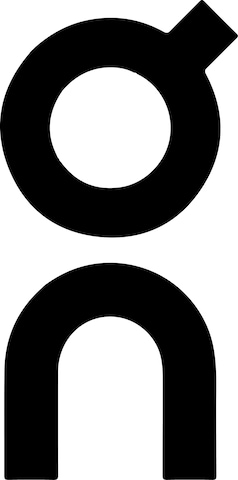Your Xmas Gift: DEALS with up to 60% discount
Help! I don't have a return label anymore. How do I get a new one?
If you haven't received the return document and return label or have lost them, you can easily download and/or print these documents again via your account:
- Log in with your email address and password.
- Click on the account icon.
- Go to 'Your Orders'.
- Select the order you wish to return from the overview and click 'Return Item'.
- A new window will open. Choose the items you want to return.
- Click 'Create Return' to register your return and download a return barcode. You can optionally print this and attach it to the package.
- When you bring the package to be returned to the nearest PostNL point, you can show the barcode on your phone. If you’ve printed the barcode and attached it to the package, you can present the printed version. The barcode will be scanned, and you’ll hand over the package to the staff member, who will take care of the rest!
The invoice amount will be reimbursed as soon as possible, but no later than 14 days after returning, using the payment method you used to place your order. We may withhold reimbursement until the goods have been returned or until you have provided proof that the products have been sent back. Please ensure that you return the items in the same condition in which you received them from us. We may charge a reduction in value if the products are damaged.
There is no need to inform us separately that you are returning an item. This will be automatically updated in our system as soon as the return barcodes are scanned.
If you have any further questions, please feel free to contact our customer service.